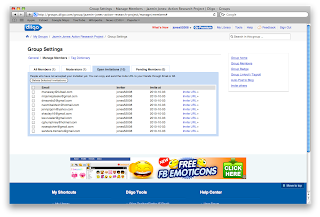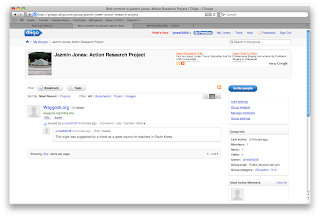Sunday, October 24, 2010
 PE6_GarageBand Guitar Lessons
PE6_GarageBand Guitar Lessons

PE5_Magic GarageBand
Friday, October 22, 2010

PE4_GarageBand
Sunday, October 17, 2010

PE3_Flash
Friday, October 15, 2010

PE2_Flash
Wednesday, October 13, 2010
Monday, October 11, 2010

BP11_ Jeet's 'Stripgenerator' review

BP10_Ginny's W3 reading


BP9_Word sift
Sunday, October 10, 2010
Thursday, October 07, 2010
 (Picture created in PowerPoint using clipart)
(Picture created in PowerPoint using clipart)BP7_Amanda's Prezi review

BP5_ProProfs quiz maker
(Screen shot of my ProProfs certificate of completion)
The ProProfs quiz maker is just what I have been looking for. It is free, easy to use and even allows you to add pictures and/or video to your quiz. The pictures and video are the best part, because one of the goals of my AR project was to make an interactive assessment. Using video and pictures, I will be able to show my students things they have seen throughout the week, to help bring it back to their memory.
I am still working on solidifying my AR plan, but this tool is getting me close. My original plan focused on assessment. However, some of my co-workers felt that assessments were not really what the students needed. Many of them brought up vocabulary retention as something that needed help. This tool allows me to combine both of these issues. My idea would be to make a pre-test and a post-test. The pre-test would show what they already know. The post-test would show what they learned. Since I am making the test, I can cater it to exactly what the students will be learning for that week. I look forward to implementing this tool in classes soon, maybe within the coming week.
Monday, October 04, 2010

BP4_ Web 2.0
Close but no cigar.
So, the end goal of my AR project is to either find or create a computer game to help my ESL students with vocabulary retention. As was mentioned in my W1 article, there are not many games out there geared towards language acquisition. Unless Icreate my own, it will most likely be that I combine a site with supplemental materials, as was done in the experiment. While playing around with the web 2.0s I found two interesting sites. Although I do not think they will meet my personal goals, they could be very useful in a language arts classroom.


The first one was a writing tool called Fractured Fairytales, found on gameclassroom.com (http://www.gameclassroom.com/game/45237-3471/writing-summaries/fractured-fairytales). This site teaches children how to use their imaginations to create unique stories based off of ‘originals. The site works similar to an online story map. First, a sample fractured story is given, so students understand the format. Then, after choosing one of three fairytales (Jack and the beanstalk, Little Red Riding hood, or the Princess and the pea), the students are led through a brainstorming session where they make the story their own. The students are able to later look back on the notes they have taken as they write their fractured version of the story. I think this site would be great on lessons about story writing, as well as points of view.
 The second site was Ekoloko, an interactive site that teaches ‘green’ habits (recycling, keeping water clean, picking up litter etc.). The proper link is ridiculously long. If you want to see it, I suggest going through the Go2web20 link we were given and click on the game and community tags to narrow down the options. Ekoloko will be the second one. On the plus side, this site is everything that I want my computer game to be. Interactive, with multiple activities that use multiple skills while having one central theme to keep learning focused. Unfortunately, I will not be able to use this particular site in my own classroom because it is in Hebrew. There is a button that enables you to switch to English, but it does not switch everything. As I tried to navigate around the game, pages would pop up in Hebrew. Also, you are able to interact with other players, but they type in Hebrew. So big drawback, language wise. My ESL learners have enough problems without throwing in a third language. Playing withthis site made me realize that I need to narrow my AR scope. As much as I would like to create a game, there just is not enough time at this point. However, the research I do now will aid me in creating the game later.
The second site was Ekoloko, an interactive site that teaches ‘green’ habits (recycling, keeping water clean, picking up litter etc.). The proper link is ridiculously long. If you want to see it, I suggest going through the Go2web20 link we were given and click on the game and community tags to narrow down the options. Ekoloko will be the second one. On the plus side, this site is everything that I want my computer game to be. Interactive, with multiple activities that use multiple skills while having one central theme to keep learning focused. Unfortunately, I will not be able to use this particular site in my own classroom because it is in Hebrew. There is a button that enables you to switch to English, but it does not switch everything. As I tried to navigate around the game, pages would pop up in Hebrew. Also, you are able to interact with other players, but they type in Hebrew. So big drawback, language wise. My ESL learners have enough problems without throwing in a third language. Playing withthis site made me realize that I need to narrow my AR scope. As much as I would like to create a game, there just is not enough time at this point. However, the research I do now will aid me in creating the game later.
Sunday, October 03, 2010
Thursday, September 30, 2010

To be honest, this is my first time using RSS feeds. Normally, if I find a website I like, I just bookmark it, then have to return to see what’s new. This is going to be a much better way to keep up with all of my favorites. The second thing I found out was that if the Google search engine died tomorrow, I would be completely lost. Most of my ‘favorite’ sites are for entertainment, such as on-line comics, friend’s blogs and places to watch TV shows. Whenever I need something for work, I Google it, then choose the best from the numerous options I am given. Therefore, to complete this assignment, I had to work in reverse. I went under my Internet history and chose sites based on what I had been searching for that I use in my everyday teaching as well as what might be useful for my AR project.
Two of the sites, Apples 4 the teacher and Teacherly, I use for everyday things like worksheets and lesson plan ideas. I use Apples 4 the teacher way more than Teacherly, since it is an older, more established site. However, these classes are really forcing me to expand my horizons, so I will probably give Teacherly a closer look.
(http://www.apples4theteacher.com/ , http://www.teacherly.com/)
In my classes and presentations, sometimes I want to do something on the computer that I have no idea how to do. For that, I just pop my idea into the Google search engine and go from there. In my backwards search for feeds, Engadget and Cnet are two sites that came up frequently. For example, when presenting on a trip to Spain, I ended up at Engadget when I wanted to learn how to create a photo mosaic. Both of these sites focus on all aspects of technology. The part I like the most are their how to sections, which give great step-by-step directions that even the least capable computer person (me) can follow.
(http://www.engadget.com/ , http://www.cnet.com/?tag=hdr )
A fellow teacher introduced this last sight, Waygook.org, to me. For those who do not know, I am currently an ESL teacher in South Korea. In Korean, ‘waygook’ means foreigner. This site is a collection of information from past and present foreign teachers on everything from lesson planning to things to do in your free time. Although it is geared towards teachers in South Korea, I’m sure it could benefit anyone in the teaching profession.
(http://waygook.org/index.php)
I think that these five sites will be useful in my end goal of creating a computer game for my class to help in vocabulary retention, which is my AR project as of now. It has changed a bit over the past three months, but I hope to solidify it by the end of this class.